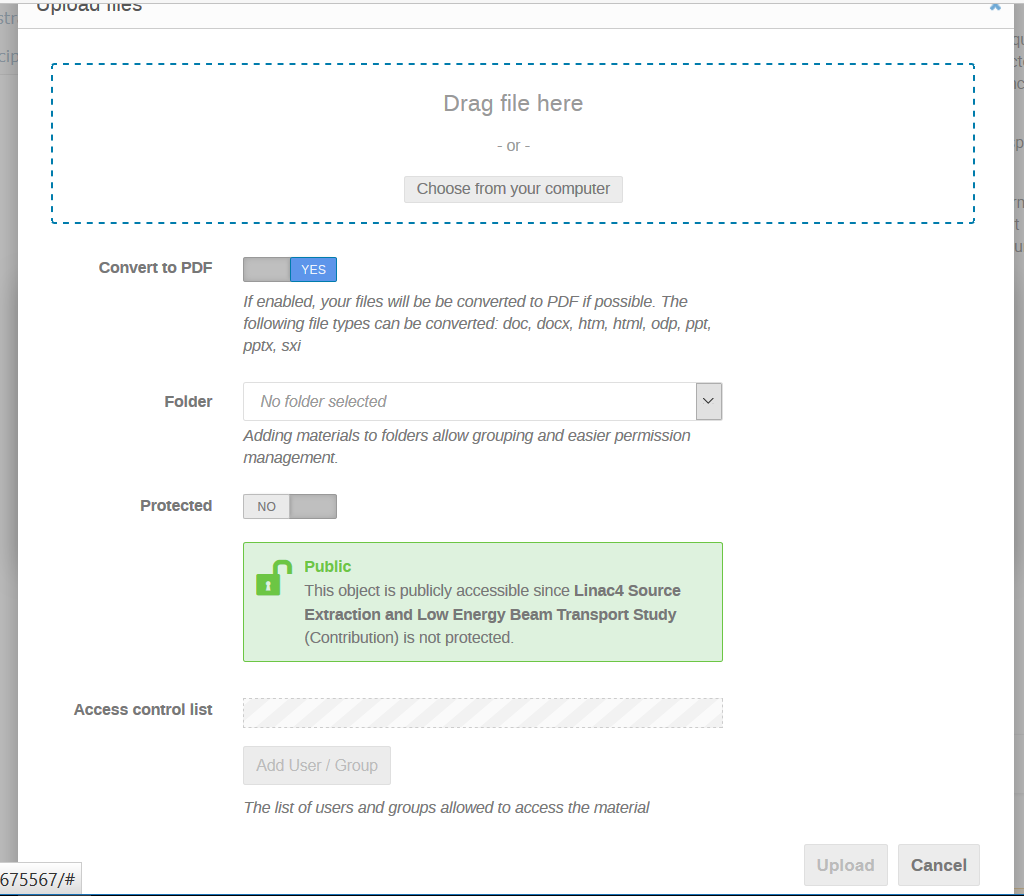-
Where do I upload the presentation, and what is the deadline?
All presentations should be uploaded to INDICO with at latest a ½ working day in advance of your talk.
-
What software can be used, and what computer is available for the presentation?
Speakers have to ensure that their presentations are compatible with Microsoft Powerpoint 2016 for Windows or PDF.
Any special content (video etc) will have to be embedded in the presentation (no separate files can be added).
For the presentations, the following will be available:
- Windows 10 PC for the presentations (ppt or pdf)
- A PC with a timer (displaying the remaining time).
Additionally, a rehearsal room will be available at the conference venue, with the same setup as will be available for the speakers (2nd floor, room 7).
-
Can I use my own laptop for the presentation?
Unfortunately, we cannot allow speakers to use their own laptop for their talk.
-
What is the allocated time for talks?
The time allocated in the programme, is for presentation and questions. In most cases this is:
- Invited Talks: Presentation: 25min + Questions: 5min
- Contributed Talks: Presentation: 15min + Questions: 5min
Some specific presentations (Brightness awards, Glimpses into CERN Physics) have different time allocations; please contact us if in doubt.
-
How do I upload my presentation/poster?
All presentations and posters should be uploaded to the conference indico site https://indico.cern.ch/event/628126/.
The detailed procedure is described below:
-
 Login using the button in the top right of the page.
Login using the button in the top right of the page. -
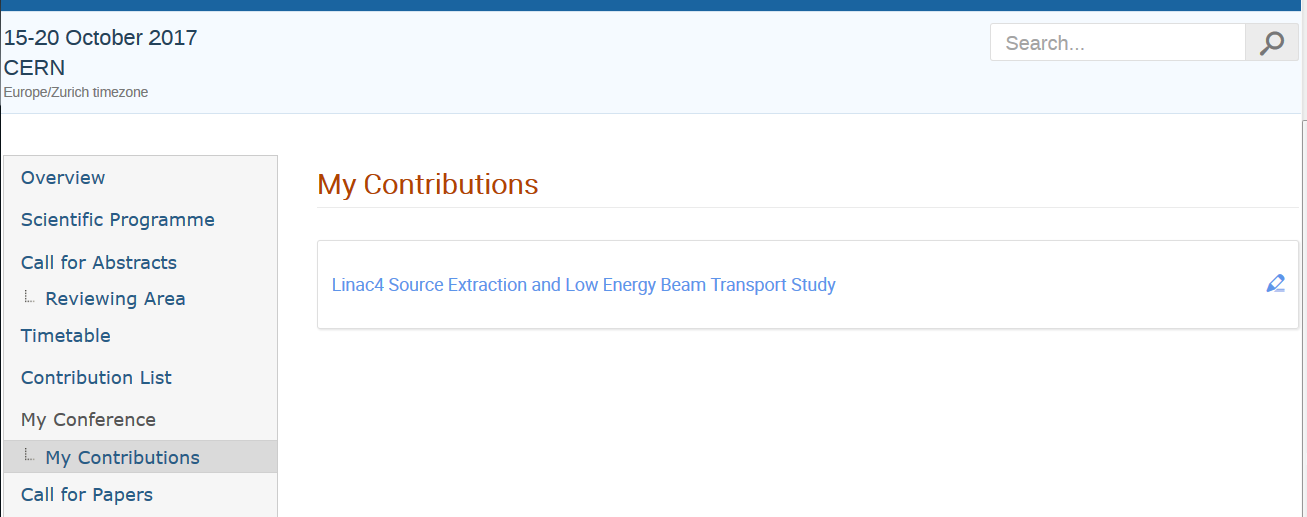 Click on the My Contributions link on the left of the page, and select the contribution you wish to upload.
Click on the My Contributions link on the left of the page, and select the contribution you wish to upload. -
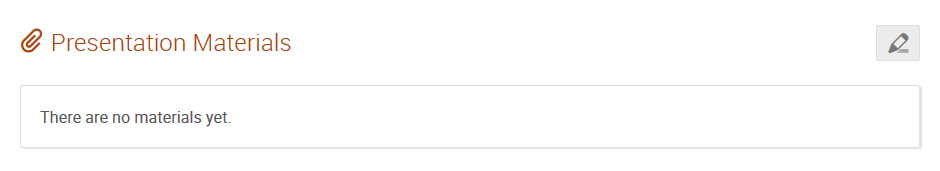 In the Presentation Materials section, click the pencil icon.
In the Presentation Materials section, click the pencil icon. -
 In the Manage material box, click Upload files.
In the Manage material box, click Upload files. -
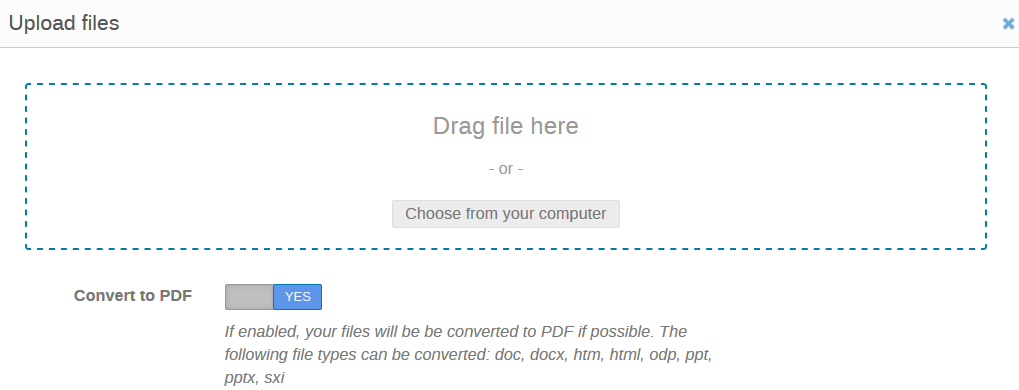 Drag and drop your presentation file into the box (or click choose from your computer).
Drag and drop your presentation file into the box (or click choose from your computer). -
 Click Upload. You may need to scroll down to the bottom of the page to see the button.
Click Upload. You may need to scroll down to the bottom of the page to see the button.
-
I need to upload a new version!
Repeat the same procedure as for uploading. At the “Manage material” stage you will see links to you present files, hover over these will your mouse and select the “trash can” icon to delete your file (repeat this for the automatically generated pdf file). You can then use the original procedure to upload.
Please note, we will make a copy of your presentation/poster before the start of the session.

-
My presentation/poster must have restricted visibility!
Please note that all presentations and posters will be open for public access by default (even outside the conference), unless otherwise specified during the upload.
When uploading your presentation, you will see a switch to protect your material. It is only possible to select between public visibility, or fully restricted (visible only to the conference organisers).